

Query editor workspace
The workspace is that field on the sheet for entering queries/commands.
Splitting code into component parts
The query editor engine, before executing commands, parses the code, determining the constituent parts.
Special characters are used to separate code (; - semicolon, / - slash, go - keyword on a separate line).
The program supports two code syntaxes
Classic syntax Oracle : The ; character is used to separate commands from each other. (semicolon) excluding commands create, begin, declare - these commands are separated from others by the character / (slash) on a separate line
Syntax MSSQL Server : Use the go keyword on a separate line to separate commands from each other
It is allowed to use either of the two syntaxes, including both at the same time

Logging of performed operations
The text of any SQL command/query is stored in local storage after execution ( Core base - C$QUERY_HISTORY table ). The database records: the text of the request/command of the program actually executed by the core, execution status, execution time, number of lines changed, database messages (output)

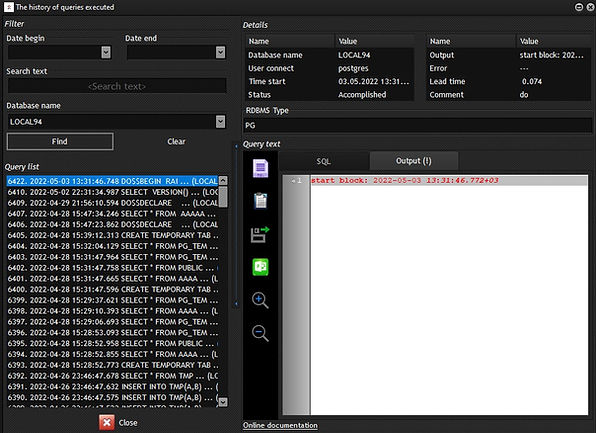
In addition to saving data in the database, the progress of each command is recorded on the tab "messages" sheet:
-
command execution status
-
lead time
-
line numbers in the editor on which the executed command is located
Tab data is cleared before running commands


